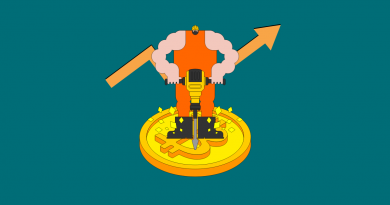AQX Launches Open Beta: Here's How to Use the Crypto Exchange
AQX exchange has finally launched its Beta publicly on 18 May 2022. The launch gives users access to instantly create an account and start trading immediately, unlike in the past when they needed a special link to sign up.
AQX is a new crypto exchange created to solve major issues inherent in crypto exchanges that are hindering mainstream adoption. The three major issues it seeks to tackle are hindrances to users maximizing their capital efficiently, high risk, and lack of liquidity.
To address these issues, AQX has partnered with Presto Labs to create a unique liquidation system that will protect its users from high market volatility and risks. To enhance capital efficiency, the exchange has also provided users with a multi-collateralized wallet that will ensure they actualize capital efficiency.
With its team of experts, AQX intends to make the exchange the one-stop destination for anything crypto trading.
How to Join AQX Beta
To get started, users need to log in to the platform to trade futures on AQX Beta. all they have to do is create a valid username and password. They will then verify their email addresses and they are ready to go.
To properly commence futures trading, they will need to create a margin for their trades. This is “ the security that a financial instrument holder must deposit to establish a leveraged position”. There are several financial instruments listed on AQX, including USD: USDC>BUSD (stablecoin), USDT, BTC, XRP, ETH, TRX, and LINK, any of which can be used for margin trading with up to 100x leverage.
How to Make Deposits on AQX Beta
To make deposits on AQX, users can simply connect their wallets, find the deposit address and scan the QR code for their preferred coin. They however have to complete at least KYC level 2 to be able to make deposits. They will need to wait for at least 24 hours before making any withdrawals for security purposes.
Once a deposit has been made and a margin account set up, the trading margin on AQX Beta can commence immediately. They can easily view information on the products you want to trade and your orders and assets, including your wallet balance, margin balance, unrealized P/L, etc on the main trading page.
Users can change their display theme to either dark or light depending on how they wish to view the details of their open and closed trades.
Source: Read Full Article