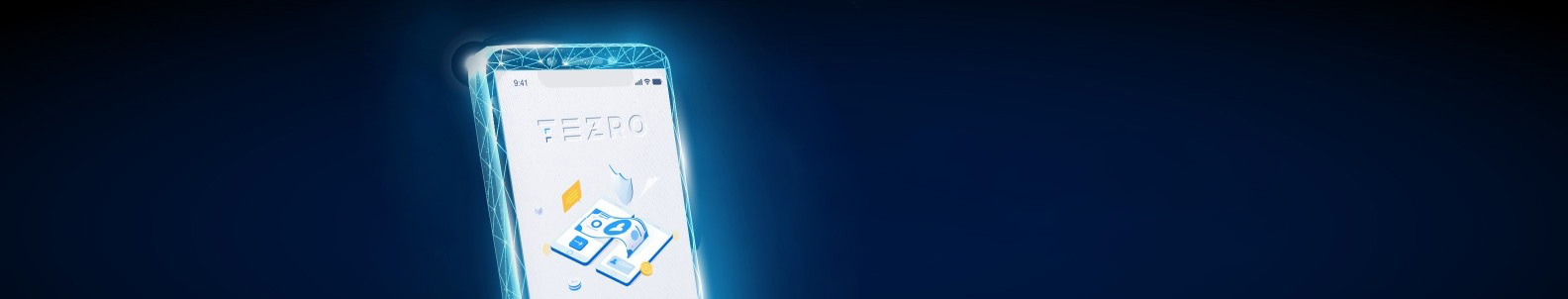How to Set Up and Use Tezro Crypto Wallet: A Step-By-Step Guide
It can be argued that the entire crypto economy would collapse without the existence of cryptocurrency wallets. And that’s because these wallets provide a vital service.
Crypto wallets allow individuals to store, send, receive, and even purchase different types of cryptocurrencies.
That’s where Tezro comes into the picture.
Featuring military-grade encryption protocols and a built-in crypto exchange, enjoy ultimate convenience in a single, easy-to-use package.
Whether you’re looking to send/receive cryptocurrencies or buy and sell products online, Tezro has got you covered.
If you’re looking for a secure cryptocurrency wallet that can do it all, read on to see why Tezro is the right choice.
A. Setting Up Tezro Wallet on Mobile and Desktop
In today’s fast-paced world, the one thing that you need to do is to stay connected at all times. And that’s why this app gives you easy access to your crypto accounts at all times with both mobile and desktop support.
That way you’ll always have peace of mind wherever you go.
Mobile Setup
Setting up Tezro on your mobile device is very easy. Just follow these instructions to get started.
- Head over to Tezro.com and you’ll be taken to the mobile section where you’ll have two options to choose from.
Remember: there is only ONE Tezro app – always be sure to follow the link provided in this article.
- If you’re an Android user, just tap the icon that says “Get it on Google Play”. For those of you on iOS, select the icon that says “Download on the App Store”. After that, you’ll be able to download and install Tezro on your phone.
- If you’re on a PC but wish to install Tezro on your mobile device, you can always scan the Tezro QR code that’s been made available on the page.
Desktop Setup
- Click on this link and you’ll be taken to Tezro’s website.
- On the top middle of the screen beside the Tezro logo, there will be an option to choose the get “Desktop version online”
- After that, just click on the “Sign up” button and you’ll be taken to the next step.
- Here, you’ll be required to save your seed phrase. Don’t worry, you won’t have to memorize it as you’ll be given the option to download it either in a .png or .txt format. If you prefer, you can also scan the QR code with your smartphone and save it there.
Once you’ve confirmed that you have your seed phrase, press next.
Remember: don’t lose your seed phrase as without it, you won’t be able to access your wallet.
- Now, all you need to do is to provide the following:
- Name
- Last Name
- Telephone Number
- User name
After that, press next.
- You will now be asked to key-in a 4-digit pin number to secure your account.
- Congratulations! You’re now ready to start using Tezro.
B. Sending and Receiving Cryptocurrencies With Tezro Wallet
Tezro wallet provides users with a safe and easy way to send cryptocurrencies of all kinds to other users.
Unlike other wallets, Tezro supports several types of cryptocurrencies which are:
- Bitcoin (BTC)
- Ethereum (ETH)
- EOS.IO (EOS)
- Tether (USD₮), (CNH₮), (EUR₮)
- Tron (TRX)
C. Sending cryptocurrencies with Tezro wallet
Tezro wallet is designed to make sending cryptos as easy as possible. Here’s how you can get started:
- Open the Tezro app on your smartphone or login to your Tezro account on your PC.
- On the upper-left side of your screen, click on the icon that says “Wallet”.
- Once you’ve done that, the wallet tab will appear on the right side of the screen.
- Now you will be able to choose from a selection of different cryptocurrencies.
- Select the cryptocurrency that you want i.e. “Bitcoin” and click on it.
- On the lower-right side of the screen, there will be options to either “Get” or “Send” your chosen crypto.
- Click “Send” and you’ll be able to choose how much cryptocurrency you’ll want to send.
To help you along, we’ve also included a display that shows you the Crypto/USD exchange rate.
- Choose how much you’ll be sending and enter the wallet address. To be sure, contact the person who you’ll be sending cryptos to and ask them to provide you with the correct QR code. Upload the QR code to Tezro and click send.
D. Receiving cryptocurrencies with Tezro wallet
Receiving cryptos with your Tezro wallet is just as effortless – and here’s how you start receiving payments:
1. Open the Tezro app on your smartphone or login to your Tezro account on your PC.
- On the upper-left side of your screen, click on the icon that says “Wallet”.
- Now, the wallet tab will appear on the right side of the screen.
- Choose the cryptocurrency that you want to receive i.e. “Ethereum” then click on the selected icon.
Note: different cryptocurrencies use different addresses. Be sure to select the cryptocurrency that you will be receiving from the sender.
- On the bottom-right of the screen, click the icon that says “Get”.
- A window will open and you’ll be shown the wallet address.
- Download the QR code and forward it to the sender.
- Enjoy your crypto payments!
E. Buying Products Online With Tezro
Shopping for your favourite items with Tezro couldn’t be any more convenient. Tezro wallet features an in-app marketplace that lets you chat with buyers and sellers and easily complete transactions.
For added security, Tezro wallet offers an escrow service so you can both buy and sell products and services with total confidence.
Forget about signing up for an account or any of that nonsense. All you’ll need to do is to just open up the app and take a look at everything that’s for sale.
Thanks to Tezro’s in-app chat system, you can chat with your friends, family, or other like-minded crypto enthusiasts.
See something that you like? No worries – just drop the seller a message and the both of you can get down to business.
Once the transaction has been confirmed, you can transfer the funds to the seller without having to leave the chat.
How’s that for convenience?
F. Selling Products Online With Tezro
Are you an entrepreneur looking to start a business on a platform that works with you?
If you answered yes, then why not try Tezro. With a user-friendly interface and plenty of support, you’ll have everything you need to make your business a success.
Here’s how you can start selling products on Tezro in just 3 steps!
- Open the Tezro app on your smart device or login to Tezro.com on your PC.
- Under “Settings” click on the “External Shop” button. After that, you’ll be asked to provide the following:
- The name of your store
- URL address of your store
- Now that everything’s been taken care of, you’re ready to start selling.
G. Using BlockChain NFT Auction on Tezro Wallet
NFTs or non-fungible tokens have taken the world by storm since their inception with many viewing them as a profitable investment.
But given the complicated nature of the NFT market, even some of the more experienced investors have become overwhelmed.
This is why the team at Tezro have developed a blockchain NFT auction system that simplifies all of this.
Tezro’s online auction system allows for NFTs to be bought and sold in a safe environment. Here, buyers are able to bid on the selection of NFTs that are on auction – with all payments being managed by Tezro’s escrow system.
Thus, buyers and sellers will be able to conduct business without having to worry about issues like security. As an added plus, Tezro does not charge any intermediary fees meaning that 100% of the proceeds go to the seller.
With comprehensive cryptocurrency support and a military-grade encryption protocol, buying and selling NFTs will never be the same again.
Here’s how you can quickly access Tezro’s auction service:
- Open the Tezro app on your smart device or login to Tezro.com on your PC.
- Click on the button that says “Auctions” and a window displaying the list of goods/NFTs that are on auction will appear.
- Browse the items on offer and make an offer.
H. Integrating Tezro for Online Stores
The e-commerce industry is an extremely competitive one with razor-thin margins. Recognizing the challenges faced by today’s entrepreneurs, Tezro is built to support merchants as much as possible.
And this is why, Tezro has been built with features like:
- Support for multiple forms of crypto and fiat currencies
- Instant payment which allows customers to pay for transactions without having to register
- User-friendly design that’s easy-to-use for both merchants and customers
- An escrow system to eliminate fraud and boost customer confidence
Wait, there’s more. No matter what e-commerce platform you’re operating on, chances are that Tezro is able to support it.
If not, then our team is probably working on an update and will be coming to your platform soon.
Below, we’ve included the list of online stores that can be integrated with Tezro:
| Online Store | Status |
| API | Available |
| WooCommerce | Available |
| OpenCart | Available |
| Shopify | Coming soon! |
| Magento | Coming soon! |
| PrestaShop | Coming soon! |
| Mozello | Coming soon! |
Conclusion
From trading cryptocurrencies to buying and selling products or even bidding for NFTs, Tezro has got you covered all the way, no matter what you need.
If you want to learn more about Tezro and their range of services, then find out the complete detailed list of features here.
Also, Tezro provides complete guides on blockchain technology, secure messaging, and cryptocurrencies on their own blog here.
Source: Read Full Article